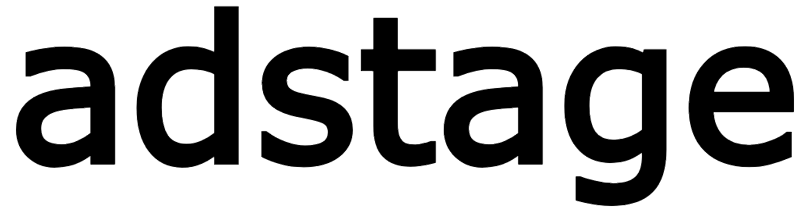웹 SDK이벤트
기본 이벤트 추적
사용자의 행동과 상호작용을 추적하여 웹사이트의 성과를 분석하고 개선할 수 있습니다.
🚀 기본 이벤트 추적
📊 일반적인 이벤트 패턴
🎯 사용자 속성 설정
setUserProperties 지원 속성
| 속성 | 타입 | 지원 값 | 설명 |
|---|---|---|---|
gender | string | 'male' | 'female' | 'other' | 'unknown' | 사용자 성별 |
country | string | 자유 입력 (ISO 3166-1 alpha-2 권장) | 국가 코드 (예: 'KR', 'US') |
city | string | 자유 입력 | 도시명 (예: 'Seoul', 'New York') |
age | string | 자유 입력 | 나이 또는 연령대 (예: '25', '25-34') |
language | string | 자유 입력 (ISO 639-1 권장) | 언어 코드 (예: 'ko-KR', 'en-US') |
setDeviceInfo 지원 속성
| 속성 | 타입 | 지원 값 | 설명 |
|---|---|---|---|
category | string | 'mobile' | 'desktop' | 'tablet' | 'other' | 디바이스 카테고리 |
platform | string | 자유 입력 | 플랫폼 이름 (예: 'Windows', 'macOS', 'iOS') |
model | string | 자유 입력 | 디바이스 모델 (예: 'iPhone 15', 'MacBook Pro') |
appVersion | string | 자유 입력 | 앱 버전 (예: '1.0.0', '2.1.3') |
osVersion | string | 자유 입력 | 운영체제 버전 (예: '14.0', 'macOS 14.1') |
📝 폼 이벤트 추적
다음 단계
더 고급 이벤트 추적 기능을 알아보세요: