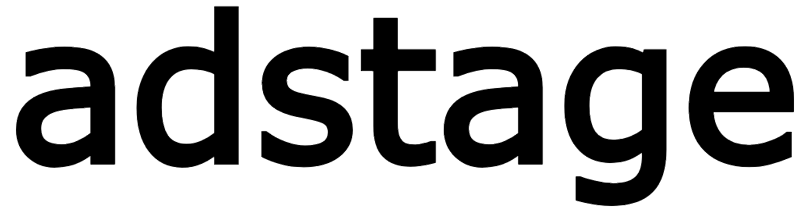Unity
Overview Project Setup Unity Project Configuration Android Platform Setup iOS Platform Setup Creating Deep Links Troubleshooting
The AdStage DeepLink SDK for Unity provides the following features:
Real-time Deep Links : Instant processing via URL Scheme, App Link/Universal LinksDeferred Deep Links : Automatic restoration on first launch after app installationDynamic Deep Link Creation : Generate trackable links via server APIAttribution Tracking : Marketing analysis based on UTM parametersCross-Platform : Unified API for Android/iOS
URL Scheme : myapp://promo/summerAndroid App Links : https://go.myapp.com/abc123iOS Universal Links : https://go.myapp.com/abc123Deferred Deep Links : App not installed → Store → Install → App launch → Restoration
Install via Package Manager:
Window → Package Manager → + → Add package from git URL https://github.com/nbase-io/NBase-SDK-Unity.git?path=/AdStageSDK-Package Or edit manifest.json directly:
{ "dependencies" : { "com.nbase.adstage" : "https://github.com/nbase-io/NBase-SDK-Unity.git?path=/AdStageSDK-Package#3.0.0" } } Automatically included with package installation:
Newtonsoft.Json : JSON serializationNative Plugins : iOS/Android bridge
using AdStageSDK ; using UnityEngine ;
public class AdStageInitializer : MonoBehaviour { void Start () { // Initialize AdStage AdStage. Initialize ( apiKey : "your-api-key-here" ); // Register deep link listener SetupDeepLinkListener (); Debug. Log ( "✅ AdStage SDK Initialized" ); } private void SetupDeepLinkListener () { AdStage. SetDeepLinkListener ( onDeepLink : ( data ) => { Debug. Log ( $"✅ Deep Link Received: { data . shortPath }" ); if (data.parameters != null && data.parameters.Count > 0 ) { foreach ( var param in data.parameters) { Debug. Log ( $" - { param . Key }: { param . Value }" ); } } }, onError : ( error ) => { Debug. LogError ( $"❌ Deep Link Failed: { error }" ); } ); } } Create Assets/Plugins/Android/AndroidManifest.xml :
<? xml version = "1.0" encoding = "utf-8" ?> < manifest xmlns:android = "http://schemas.android.com/apk/res/android" package = "com.example.myapp" > < application android:allowBackup = "true" android:icon = "@drawable/app_icon" android:label = "@string/app_name" > < activity android:name = "com.unity3d.player.UnityPlayerActivity" android:theme = "@style/UnityThemeSelector" android:screenOrientation = "fullSensor" android:launchMode = "singleTask" android:configChanges = "mcc|mnc|locale|touchscreen|keyboard|keyboardHidden|navigation|orientation|screenLayout|uiMode|screenSize|smallestScreenSize|fontScale|layoutDirection|density" android:exported = "true" > <!-- Default launcher --> < intent-filter > < action android:name = "android.intent.action.MAIN" /> < category android:name = "android.intent.category.LAUNCHER" /> </ intent-filter > <!-- URL Scheme deep link --> < intent-filter > < action android:name = "android.intent.action.VIEW" /> < category android:name = "android.intent.category.DEFAULT" /> < category android:name = "android.intent.category.BROWSABLE" /> < data android:scheme = "your_app_scheme" /> </ intent-filter > </ activity > </ application > </ manifest > android:launchMode="singleTask"
✅ singleTask : Reuse existing Activity (recommended)
⚠️ singleTop : Reuse only when at top of stack
❌ standard : Create new instance every time (causes duplicate deep links)
<!-- URL Scheme Configuration --> < key >CFBundleURLTypes</ key > < array > < dict > < key >CFBundleTypeRole</ key > < string >Editor</ string > < key >CFBundleURLName</ key > < string >com.example.myapp</ string > < key >CFBundleURLSchemes</ key > < array > < string >myapp</ string > </ array > </ dict > </ array > public async void CreateDetailedDeepLink () { try { var builder = new DeepLinkBuilder ( "Unity Test Link" ) . SetDescription ( "Unity SDK Test" ) . SetCampaign ( "unity_test" ) . SetChannel ( "app_channel" ) . SetRedirectType (RedirectType.APP) . SetAndroidConfig ( "your.package.name" , "your_aos_scheme" , "https://yourdomain.com" ) . SetIOSConfig ( "your.appstoreid" , "your_ios_scheme" , "https://yourdomain.com" ) . SetWebConfig ( "https://yourdomain.com" ) . AddParameter ( "user_id" , "value" ) . AddParameter ( "test" , "true" ); AdStage. CreateDeeplink ( builder : builder, onSuccess : ( shortUrl ) => { InAppLog ( "✅ Deep Link Created Successfully!" ); InAppLog ( $" URL: { shortUrl }" ); }, onError : ( error ) => { InAppLog ( $"❌ Deep Link Creation Failed: { error }" ); } ); } catch ( System . Exception e ) { Debug. LogError ( $"❌ Error: { e . Message }" ); } } public enum RedirectType { Store , // Redirect to store App , // App not installed → Redirect to store // App installed → Launch app (real-time deep link) Web // Always redirect to web URL // Regardless of app installation } Android Deep Link Flow:
User clicks deep link (myapp://abc123) ↓ Android System creates Intent ↓ UnityPlayerActivity starts/resumes ↓ AdStageLifecyclePlugin.onActivityCreated/Resumed() ↓ AdStageUnityWrapper.handleIntent(intent) ↓ AdStage.handleIntent(context, intent) ↓ DeeplinkHandler.handleIntent() ├─ Extract URI: myapp://abc123 ├─ Parse shortPath: abc123 ├─ API call: GET /deeplinks/abc123 └─ DeeplinkListener.onDeeplinkReceived() ↓ UnitySendMessage("AdStageCallbackReceiver", "OnDeepLinkReceived", json) ↓ AdStageCallbackReceiver.OnDeepLinkReceived(json) ↓ User callback invoked iOS Deep Link Flow:
User clicks deep link (myapp://abc123) ↓ iOS System delivers URL ↓ AdStageUnityAppController.application:openURL: or AdStageUnityAppController.application:continueUserActivity: ↓ AdStageUnityBridge.AdStageIOS_HandleDeepLink(url) ↓ AdStageManager.shared.handleDeepLink(url) ↓ DeepLinkManager.handleDeepLink() ├─ Parse URL ├─ API call └─ DeepLinkDelegate.onDeepLinkReceived() ↓ UnitySendMessage("AdStageCallbackReceiver", "OnDeepLinkReceived", json) ↓ AdStageCallbackReceiver.OnDeepLinkReceived(json) ↓ User callback invoked This is normal behavior! Editor only outputs logs.
Testing Method:
# if UNITY_EDITOR [ MenuItem ( "AdStage/Test DeepLink" )] public static void TestDeepLink () { var testData = new DeepLinkData { ShortPath = "TEST123" , Source = DeepLinkSource.Realtime, Parameters = new Dictionary < string , string > { { "promo" , "EDITOR_TEST" } } }; AdStage. SimulateDeepLink (testData); } # endif Checklist:
Check AndroidManifest.xml
Verify android:launchMode="singleTask" setting
Verify Intent Filter is correct
Check adb logcat
adb logcat | grep -i adstage
Test Intent
# Test URL Scheme adb shell am start -W -a android.intent.action.VIEW -d "myapp://promo/summer" com.example.myapp
# Test HTTPS App Link adb shell am start -W -a android.intent.action.VIEW -d "https://go.myapp.com/abc123" com.example.myapp Checklist:
Check Info.plist
CFBundleURLTypes configuration
Associated Domains configuration
Verify Universal Links
# Check Apple App Site Association file curl https://go.myapp.com/.well-known/apple-app-site-association
Check Xcode Console
Check error messages
Check deep link reception logs
Android:
# Check Install Referrer adb shell dumpsys package com.example.myapp | grep -i referrer Solution:
Add permission to AndroidManifest.xml :
< uses-permission android:name = "com.google.android.finsky.permission.BIND_GET_INSTALL_REFERRER_SERVICE" />
Configure Install Referrer in Play Console
Cause: Using launchMode="standard"
Solution:
<!-- AndroidManifest.xml --> android:launchMode="singleTask" Issue:
TypeLoadException: Could not load type 'AdStageSDK.DeepLinkData' Solution: Create link.xml file
Assets/link.xml:
< linker > < assembly fullname = "AdStageSDK" preserve = "all" /> < assembly fullname = "AdStageSDK.Models" preserve = "all" /> < assembly fullname = "Newtonsoft.Json" preserve = "all" /> </ linker > Issue:
JsonSerializationException: Error converting value Solution:
// Use Dictionary<string, object> for Parameters var parameters = new Dictionary < string , object > { { "key1" , "value1" }, { "key2" , 123 }, // int also supported { "key3" , true } // bool also supported }; Verification Method:
# Verify Digital Asset Links curl https://go.myapp.com/.well-known/assetlinks.json Checklist:
✅ Using HTTPS
✅ Content-Type: application/json
✅ Verify SHA256 fingerprint is correct
✅ Package name matches
Q: Can I test deep links in Unity Editor? AdStage.SimulateDeepLink() method.
Q: Can I use the same deep link URL for Android and iOS?
Q: How do deferred deep links work?
Q: Is there a limit to the number of deep link parameters?
Q: Do deep links work offline?
Q: Does it work with Unity WebGL?
Contact:
© 2025 NBase. All rights reserved.