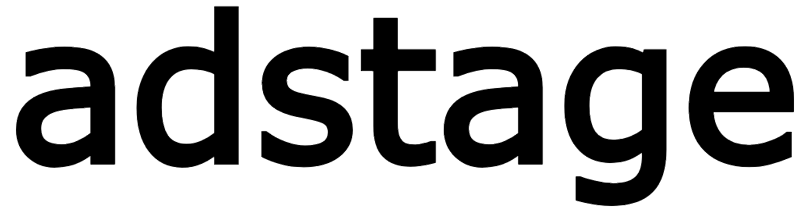Web SDK
Web SDK Overview & Installation
This guide explains how to install and initialize the AdStage Web SDK. For ad rendering, event tracking, and format‑specific usage, read the other pages in this section.
🚀 Installation
Package Managers
Choose a package manager and install:
Installation Troubleshooting
If you encounter peer dependency conflicts:
CDN (Prototype / Static Pages)
Use the UMD bundle when you don't have a build step:
After loading, a global AdStage object is available.
⚙️ Initialization
You must call AdStage.init() once before creating any ad slots or tracking events.
init() Pattern
Provider Pattern
Using the AdStageProvider avoids manually calling init() across multiple entry points.
🔧 Configuration Options
| Option | Type | Required | Default | Description |
|---|---|---|---|---|
apiKey | string | Yes | - | Your issued API key |
debug | boolean | No | false | Enables verbose console logging |
Example With Environment Guard
✅ Verification Checklist
| Check | Expectation |
|---|---|
| Network | Initial config request succeeds (200) |
| Console | No initialization errors |
| Window Global (CDN) | window.AdStage defined |
| Provider | Child components render normally |
🧪 Next Steps
- Render your first ad: see Banner / Text / Video pages
- Explore lifecycle patterns: Common Features page
- Track events (if supported in later versions)
Proceed to ad type specific pages to start rendering creatives.