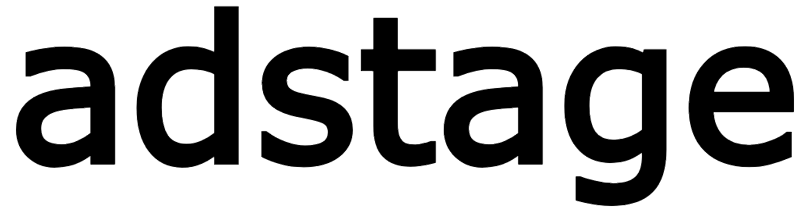모바일 SDK프로모션
React Native
React Native 애플리케이션에서 NBase AdStage SDK를 사용한 프로모션 관리 가이드입니다.
1. 개요
- 프로모션(Promotion)은 앱 내에서 마케팅 캠페인, 배너, 팝업 등을 표시하고 추적하는 기능입니다.
- AdStage SDK는 프로모션 조회, 표시(열기), 추적 기능을 제공합니다.
2. 빠른 시작
3. 프로모션 기능
3.1 프로모션 열기
특정 조건에 맞는 프로모션을 열어 사용자에게 표시합니다.
3.2 프로모션 목록 조회
사용 가능한 프로모션 목록을 조회하여 앱 내에서 표시합니다.
4. 문제 해결
프로모션이 표시되지 않음
- 네이티브 초기화(예:
AdStageInitializer.load())가 완료되었는지 확인 - 네트워크 연결 상태 확인
- 서버에 해당 조건의 프로모션이 등록되어 있는지 확인
프로모션 목록이 빈 배열로 반환됨
bannerType/targetAudience설정 확인- 서버 등록 상태 및 API 응답 로그 확인
이미지가 로드되지 않음
- 이미지 URL이 HTTPS인지 확인
- Android: 네트워크 보안 설정 확인
- iOS: ATS(App Transport Security) 설정 확인
WebView/브라우저가 열리지 않음
Linking.canOpenURL()결과 확인- URL 형식 확인, 디바이스에 브라우저 앱 존재 여부 확인
빌드 오류
npm install && cd ios && pod install재실행- React Native 캐시 클리어:
npx react-native start --reset-cache - Android 클린 빌드:
cd android && ./gradlew clean