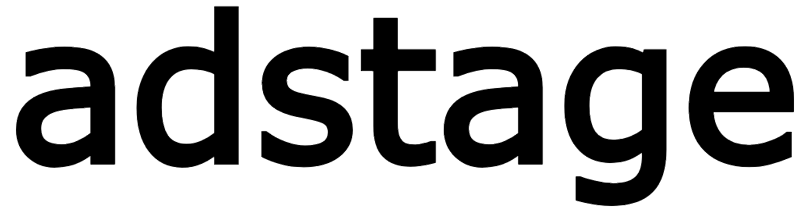// 모든 파라미터를 포함한 PromotionList 호출 예시
NBaseSDK.NBase.getAdStagePromotionList(
bannerType: "popup", // 배너 타입: popup, banner, interstitial
targetAudience: "new_users", // 타겟 오디언스
deviceType: "mobile", // 디바이스 타입: mobile, tablet, desktop
region: "KR", // 지역 코드
limit: 10, // 조회 개수 제한
status: "active", // 상태: active, inactive
partner: "google", // 파트너 ID
primaryInterest: "rpg", // 주요 관심사
primaryAgeGroup: "20-30", // 주요 연령대
gameGenrePreference: "action", // 게임 장르 선호도
playerSpendingTier: "high", // 지출 등급
playTimePattern: "evening", // 플레이 시간대
completionHandler: (promotionList, error) =>
{
if (error != null)
{
Debug.LogError($"Failed to get promotion list: {error.message}");
return;
}
Debug.Log($"Total promotions: {promotionList.totalItems}");
foreach (var promotion in promotionList.items)
{
Debug.Log($"Promotion ID: {promotion.id}");
Debug.Log($"Title: {promotion.title}");
Debug.Log($"Description: {promotion.description}");
Debug.Log($"Banner URL: {promotion.bannerUrl}");
}
}
);