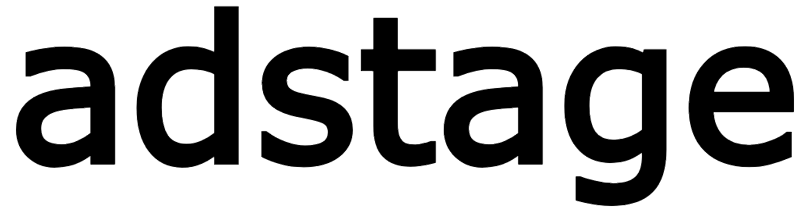Mobile SDKPromotion
Unity Promotion
With the AdStage Unity SDK, you can fetch user-targeted promotions and display them with UI.
1. Get promotion list: getAdStagePromotionList
The following example includes all parameters. You can pass only what you need.
2. Open a promotion: openAdStagePromotion
Open a promotion that matches the given conditions and display it immediately to the user.
3. Notes
- All parameters are optional; when null/omitted, the query uses broad defaults.
getAdStagePromotionListis for data retrieval only, whileopenAdStagePromotionincludes UI rendering.- Initialize the SDK at app startup and ensure lifecycle callbacks are placed correctly.