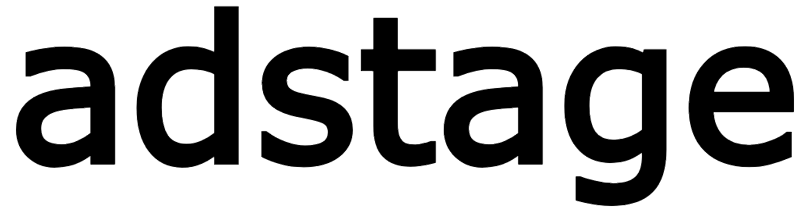Web SDKAdvertisements
Banner Ads
Banner ads are image‑based and the most common format on the web. The AdStage SDK provides automatic sizing, optional slide rotation, and background loading for performance.
🎯 Basic Usage
Simple Banner Ad
Click Event Handling
⚙️ Configuration Options
Core Options
| Option | Type | Default | Description |
|---|---|---|---|
width | `string | number` | '100%' |
height | number | 250 | Banner height (px) |
onClick | function | undefined | Callback executed on click |
Advanced Options
| Option | Type | Default | Description |
|---|---|---|---|
autoSlide | boolean | false | Auto slide when multiple ads |
slideInterval | number | 5000 | Slide interval (ms) |
adId | string | undefined | Force specific ad ID |
Filtering Options
| Option | Type | Default | Description |
|---|---|---|---|
language | `'ko' | 'en' | 'ja' |
deviceType | `'MOBILE' | 'DESKTOP'` | undefined |
country | `'KR' | 'US' | 'JP' |
💡 Practical Examples
Use the simplest CDN approach directly in HTML.
🚀 Advanced Features
Auto Slide
Automatically rotate through multiple banner creatives.
Responsive Banner
Adjust banner size based on viewport.