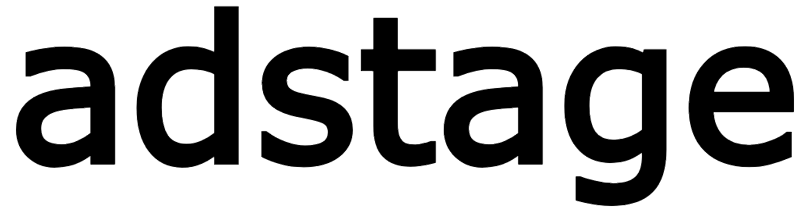Text Ads Text ads are native-style, text‑centric ad units that blend naturally into your site content. They typically drive higher CTR and adapt their height automatically to the delivered content length.
// Prepare container in HTML // <div id="text-container"></div>
// Create a basic text ad AdStage.ads. text ( 'text-container' ); AdStage.ads. text ( 'text-container' , { onClick : ( adData ) => { console. log ( 'Text ad clicked:' , adData); // Add custom logic here } }); Option Type Default Description maxLinesnumber3Maximum number of visible lines stylestring'default'Style theme key onClickfunctionundefinedCallback executed when the ad is clicked
Option Type Default Description adIdstringundefinedSpecify a fixed ad ID language'ko' | 'en' | 'ja' | 'zh'undefinedFilter by ad language deviceType'MOBILE' | 'DESKTOP'undefinedTarget by device type country'KR' | 'US' | 'JP' | 'CN' | 'DE'undefinedCountry targeting
NOTE: Text ads automatically adjust their height based on content length (height: 'auto').
HTML (CDN) JavaScript (ES6) React Next.js App Next.js Provider
Quick usage via CDN script directly in static HTML.
<! DOCTYPE html > < html > < head > < meta charset = "UTF-8" > < title >Text Ad Example</ title > </ head > < body > < h1 >My Website</ h1 > <!-- Text ad container --> < div id = "text-container" style = "width: 100%; max-width: 600px; margin: 20px auto; padding: 16px; border: 1px solid #ddd; border-radius: 8px;" > Loading... </ div >
<!-- AdStage SDK --> < script src = "https://unpkg.com/@adstage/web-sdk/dist/index.umd.js" ></ script > < script > // Initialize SDK AdStage. init ({ apiKey: 'your-api-key' });
// Create text ad AdStage.ads. text ( 'text-container' , { maxLines: 3 }); </ script > </ body > </ html >
You can control how many lines of text are displayed.
// Single-line text ad AdStage.ads. text ( 'text-container' , { maxLines: 1 });
// Allow up to 5 lines AdStage.ads. text ( 'text-container' , { maxLines: 5 }); Adapt the line count based on viewport size.
// Responsive implementation using breakpoints const getResponsiveMaxLines = () => { if (window.innerWidth <= 768 ) { return 2 ; // Mobile } else if (window.innerWidth <= 1024 ) { return 3 ; // Tablet } else { return 4 ; // Desktop } };
let slotId = AdStage.ads. text ( 'text-container' , { maxLines: getResponsiveMaxLines (), deviceType: window.innerWidth <= 768 ? 'MOBILE' : 'DESKTOP' });
// Re-create on resize window. addEventListener ( 'resize' , () => { AdStage.ads. destroy (slotId); slotId = AdStage.ads. text ( 'text-container' , { maxLines: getResponsiveMaxLines (), deviceType: window.innerWidth <= 768 ? 'MOBILE' : 'DESKTOP' }); }); AdStage.ads. text ( 'text-container' , { maxLines: 3 , adId: 'text-ad-456' }); AdStage.ads. text ( 'text-container' , { maxLines: 'auto' // Automatically adjust to content }); Ads are created synchronously (you get a slot ID immediately) and content is filled asynchronously.
const slotId = AdStage.ads. text ( 'text-container' ); console. log ( 'Slot created:' , slotId); // Immediately logs If the container element is removed from the DOM, the ad is cleaned up automatically.
const slotId = AdStage.ads. text ( 'text-container' ); document. getElementById ( 'text-container' ). remove (); // No need to manually call destroy() /* Base container */ .adstage-text-ad { position : relative ; overflow : hidden ; font-family : inherit ; line-height : 1.6 ; }
/* Loading state */ .adstage-loading { opacity : 0.7 ; background : linear-gradient ( 90 deg , #f0f0f0 25 % , #e0e0e0 50 % , #f0f0f0 75 % ); background-size : 200 % 100 % ; animation : loading 1.5 s infinite ; }
@keyframes loading { 0% { background-position : 200 % 0 ; } 100% { background-position : -200 % 0 ; } }
/* Loaded */ .adstage-loaded { opacity : 1 ; transition : opacity 0.3 s ease ; }
/* Error */ .adstage-error { border : 1 px solid #ff6b6b ; background-color : #ffe0e0 ; } // All slots const allSlots = AdStage.ads. getAllSlots (); console. log ( 'All ad slots:' , allSlots);
// Single slot const slot = AdStage.ads. getSlotById (slotId); console. log ( 'Slot info:' , slot);