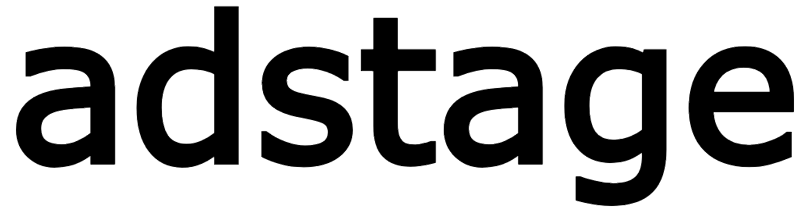Advertisement
Create an Advertisement
This document explains each field and proper input on the /advertisement/create screen.
1. Basic Information
| Field | Required | Description | Input Tip |
|---|---|---|---|
| Title | Yes | Display name in list and actual placement | Recommend CampaignPurpose + qualifier (e.g. signup_Sep_banner) |
| Description | No | Internal note for operators | Keep concise (1–2 sentences) |
2. Content Settings
Current default ad type is Banner and requires an image plus a link URL.
| Field | Required | Description | Validation / Auto Behavior |
|---|---|---|---|
| Ad Type | Yes | More types (text/video) planned | Different types will enforce different sub-fields later |
| Image | Yes | Visual asset displayed | PNG/JPG/GIF/WEBP, max 5MB |
| Link URL | Yes | Destination when clicked | Accepts absolute URL or internal path (/path). If protocol missing, auto-prefixes https:// (internal paths unchanged). |
URL Normalization Examples:
- Input
example.com/promo→ stored ashttps://example.com/promo - Input
/promotion/123→ treated as internal path (kept as-is) - Input
https://adstage.net→ kept unchanged
3. Schedule Settings
| Field | Required | Rule | Error Condition |
|---|---|---|---|
| Start Date | Yes | YYYY-MM-DD | Cannot be after end date |
| End Date | Yes | YYYY-MM-DD | Cannot be before start date |
Recommendations:
- Shorter periods for experimental campaigns; extend only after validating performance.
- For always-on banners, set a far end date but review quarterly.
4. Targeting Settings
| Field | Required | Description | Tip |
|---|---|---|---|
| Language | Yes | Based on UI language | Currently defaults to Korean (multi-language expansion later) |
| Device Type | Yes | Desktop/mobile branching | Create separate ads if resolution demands differ |
| Countries | No | Show only to selected countries | Empty = no restriction (global) |
| Display Order | No | Lower number = earlier priority | Use spacing (10,20,30) to insert later |
| Status | No | Defaults Active; Inactive stops display | Pre-create then switch to Active when schedule starts |
5. Create Button
Activated when all required fields pass validation. On success, redirects to list or shows a success toast (implementation may vary).
Input Checklist
- Title filled
- Ad Type (Banner) confirmed
- Image uploaded successfully
- Link URL normalized as expected
- Start/End dates correct order
- Language / Device / Countries configured
- Status and display order reviewed
Error Handling
| Issue | Cause | Resolution |
|---|---|---|
| URL auto https added | Missing protocol | Intended behavior; change to http only if policy allows |
| Image upload fails | Size/format invalid | Re-upload within limits |
| End date error | End < Start | Re-select dates |
| Create button disabled | Missing required field | Scan from top section downward |