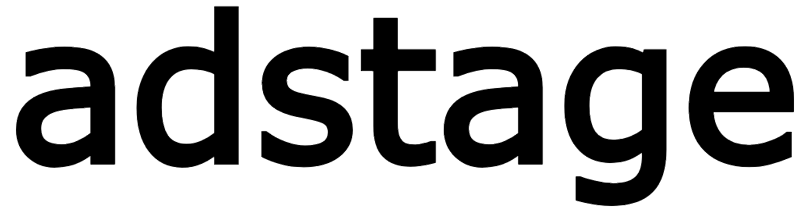Advertisement
Advertisement Detail Page
This document describes the /advertisement/[id] detail page (when data has loaded) and how to use it for operational checks.
In development, an invalid or missing ID may only show a loading message ("Loading data..."). In production, a valid ID will reveal all sections.
1. Expected Section Layout (Roadmap Oriented)
| Section | Contents | Purpose |
|---|---|---|
| Basic Info | Title, Description, Type, Status, Display Order | Quick identification & prioritization |
| Content Info | Image thumbnail, Link URL | Verify asset health & destination |
| Schedule Info | Start, End, (future Remaining days) | Detect approaching expirations |
| Targeting Info | Language, Device, Countries | Validate exposure scope |
| Action Panel | Edit, Activate/Deactivate, (future) Delete | Routine lifecycle adjustments |
2. Delete / Deactivate Scenarios (Planned)
- Delete: Confirmation dialog → redirect to list on success
- Deactivate: Immediate display stop, status column updates
- Reactivate: Allowed if current date lies within schedule window
3. Quality Checklist
| Item | Question |
|---|---|
| Link Validity | Does the URL resolve correctly? |
| Image Quality | Proper resolution/ratio without heavy load? |
| Schedule Integrity | End date not in the past? |
| Target Accuracy | Confirmed exposure in test user session? |
| Duplication | Redundant similar active ads? |
4. Logging & Analytics (Future)
Planned additions as sub-sections or cards:
- Impressions
- Clicks
- CTR
- Country / Device breakdown
- A/B variant comparison
Until released, interim measurement approach:
- Add UTM parameters to Link URL → external analytics (e.g. GA)
- (If supported) correlate internal deeplink click events manually
5. Troubleshooting
| Symptom | Possible Cause | Resolution |
|---|---|---|
| Loading never ends | Bad ID / network error | Verify ID, refresh |
| 404 after click | Internal path typo | Edit and fix Link URL |
| Image missing | Upload failed / file removed | Re-upload new asset |
| Not displaying | Inactive status or out-of-range schedule | Re-check status/dates |