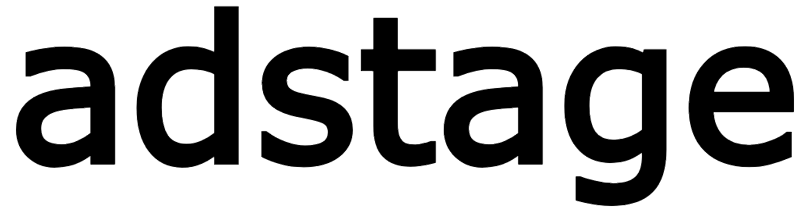Funnel
Funnel Analytics & Metrics
Selecting a funnel displays the conversion funnel chart and a detailed step table. If segments are added, per-segment comparisons render alongside base metrics.
1. Date Range Filter
- Choose analysis window (e.g. last 7 days / last 30 days)
- Re-queries events within the selected interval
- Avoid overly long windows that dilute recent behavioral signals
2. Conversion Chart (Visual Area)
| Element | Description |
|---|---|
| Step Index / Label | Ordered step name & event name |
| Cumulative Conversion % | % of users reaching that step vs step 1 |
| Segment Tabs / Labels | Parallel metrics per selected segment |
| Drop-off Indicator | Users lost vs previous step (absolute & %) |
Example Interpretation
view_item: 78.8% reached from step 1 → 21.2% dropadd_to_cart: Qualifies intent strength among viewerspurchase: Overall final conversion (e.g. 49.6%)
3. Segment Comparison Logic
With three selected segments, each step row shows aligned progress metrics per segment.
| Scenario | Insight |
|---|---|
| iOS > Android conversion | Investigate UI / performance differences |
| Age 20–40 lower drop-off | Reinforce primary target cohort |
| Only one segment spikes mid-funnel drop | Personalize messaging / retargeting |
4. Step Detail Table
| Column | Meaning |
|---|---|
| Step | Sequential number (1-based) |
| Event Name | Defined event for the step |
| (Segment) | Row grouping when segments exist |
| Event Count (% of Step 1) | Users hitting step; also percent of step 1 |
| Step Completion Rate | StepN / Step(N-1) users × 100 |
| Drop | Absolute user loss vs prior step |
| Drop Rate | (Drop / Step(N-1)) × 100 |
Formulas
| Metric | Formula |
|---|---|
| Event Count (%) | StepN Count / Step1 Count × 100 |
| Step Completion Rate | StepN Count / Step(N-1) Count × 100 |
| Drop | Step(N-1) Count - StepN Count |
| Drop Rate | Drop / Step(N-1) Count × 100 |
5. Relationship to Event Log
The Event Log shows the raw source events powering the funnel.
| Use Case | Approach |
|---|---|
| Validate event naming | Search exact event name in log |
| Detect platform skew | Filter by platform / deviceCategory |
| Investigate drops | Inspect sequences before/after high-loss step |
| Analyze conversion delay | Compare time density within chosen window |
6. Optimization Scenarios
| Issue Pattern | Interpretation | Action |
|---|---|---|
| Sharp drop Step 1→2 | Initial content not engaging | Improve above-the-fold / hero messaging |
| Mid-funnel friction | Exploration friction or confusion | Simplify UI / add guidance |
| Pre-final drop spike | Checkout / signup friction | Add incentive, streamline payment |
| Segment-only anomaly | Segment-specific UX or language issue | Run targeted A/B test |
7. Interpretation Tips
- Don’t focus only on final %—locate the first major drop
- Check sample size before trusting segment variance
- Shift date ranges to compare pre/post change impact
- Track late conversions outside the default window separately