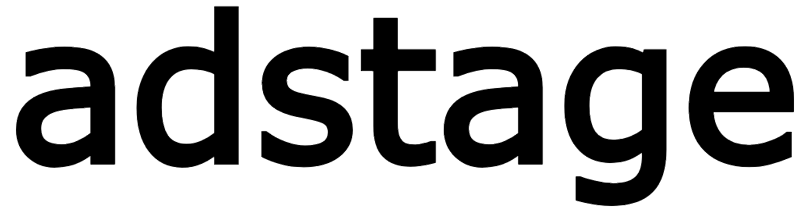Funnel
Maintain & Update Funnels
Existing funnels can be edited via the pencil icon in the list’s “Actions” column, opening the same drawer-style form.
1. Open the Edit Drawer
| Method | Result |
|---|---|
| List → Action Icon | Opens drawer with existing configuration |
| (Optional) From Selection | If supported, edit from active left-panel selection |
2. Editable Fields
| Field | Editable | Notes |
|---|---|---|
| Funnel Name | Yes | Identifier; updates immediately |
| Description | Yes | For documentation / sharing |
| Conversion Window | Yes | Applies to new flows; historical recalculation depends on policy |
| Segments | Yes (re-select) | Max 3; triggers recomputation |
| Step Events | Yes | Add / remove / reorder (reordering impacts interpretation) |
3. Step Restructuring Considerations
| Change Type | Impact | Recommendation |
|---|---|---|
| Replace Event | Breaks continuity vs past metric | Record date; treat as new version |
| Reorder Steps | Alters journey semantics | Compare before/after separately |
| Add Step | Increases funnel depth | Monitor new transition carefully |
| Remove Step | Simplifies flow | Watch if drop consolidates earlier |
4. Versioning Practices
| Strategy | Description |
|---|---|
| Version in Name | e.g. Purchase Funnel v2 |
| Change Log in Description | “2025-09-10: added add_to_cart” |
| Snapshot Key Metrics | Capture/export just before structural changes |
5. Operational Checklist
| Frequency | Review Items |
|---|---|
| Daily | Anomalous drops, data collection gaps |
| Weekly | Drop trend shifts, widening segment gaps |
| Monthly | Step relevance, new feature inclusion |
6. Conversion Window Adjustment Examples
| Scenario | Adjustment |
|---|---|
| Long evaluation cycles | Extend to 14–30 days |
| Fast actions (quick signup) | Reduce to 1–7 days |
| Seasonal campaigns | Align window to campaign span |